₨0
Out of stock
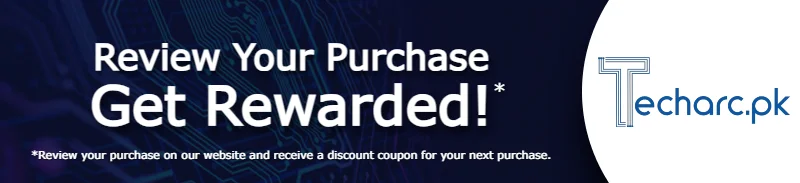
*Review your purchase on our website and receive a discount coupon for your next purchase.
Order now, and we’ll make sure your favourites reach you with extra care.
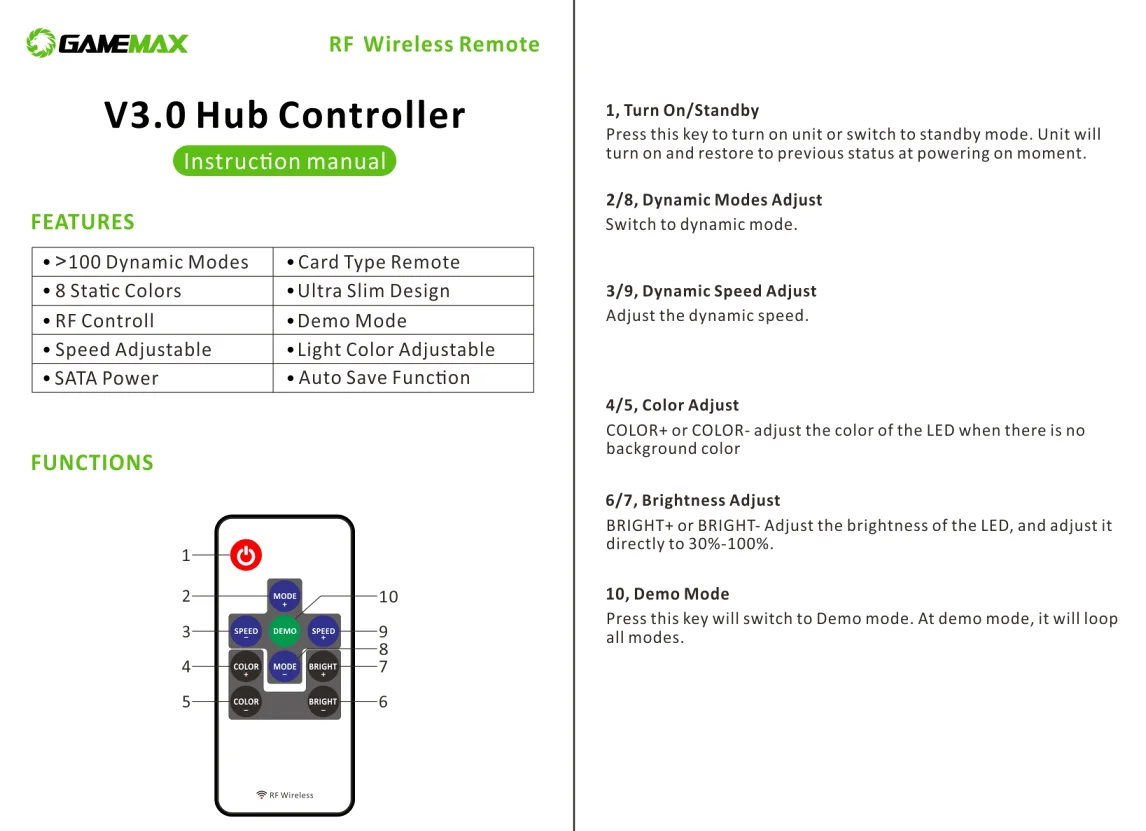
THE INSTALLATION INSTRUCTION OF V3.0 Remote Functional | PWM+ARGB(RAINBOW) V3.0 HUB CONTROLLER
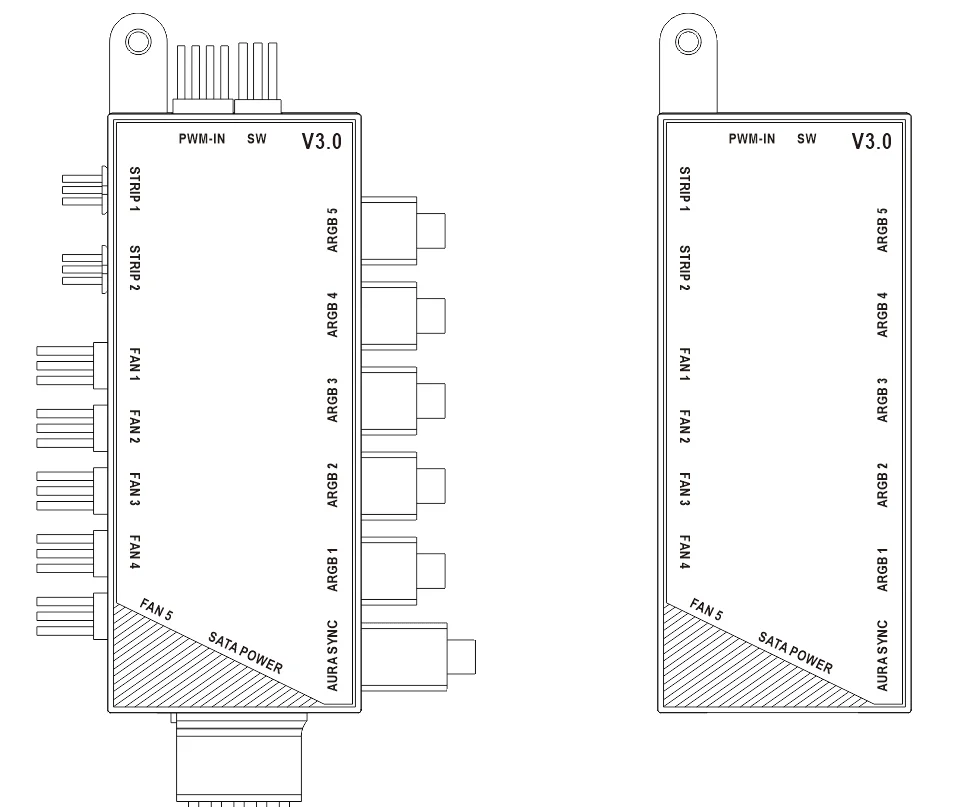
1. Max. Support 180pcs’ LED strips (Up to 24A)
2. The default mode is 7 color mode when power on.
3. Short press SW button, the lights’ modes change, total 16
Color modes.
Short press
SW button
Short press color
Mode button twice
Long press mode
Button 3s
4. Short press SW button twice, lights’ colors change in the same mode.
5. Long press color mode button (on the top panel of the case), 3s the lights turn off. Then long press mode button 3s, the lights on.
6. Rainbow 1-5 ports connect to fans and GameMax strip, strip 1-2 ports connect to strips, MB rainbow connects to the motherboard.
7. When the motherboard doesn’t connect to the control board, the fan lights can be controlled by the control board. When connect to the motherboard, the fan lights’ modes controlled by the motherboard.
8. Fan must be connected to the Fan1 port then the M/B BIOS, can detect the fan speed. The fan2-5 port can’t detect the fan speed, it’s without speed testing function.
9. When the PWM-IN connects to the motherboard. The FAN1-5 ports are with the temperature control function for the fan. (support 5 pcs of normal fan share PWM function)
10. When the SW connect to the external mode control button, (the mode control button on the case), the lights can be controlled by it, to realize the lights’ modes, colors and on/off.
Mode 1: 7 colors mode
Mode 2: 5 colors mode
Mode 3: 3 colors mode
Mode 4 to 14: different rainbow colors mode
Mode 15: single color normally on mode
Mode 16: single color breathing mode
Only logged in customers who have purchased this product may leave a review.
Subscribe to our newsletter to be the first to know about our sales, exclusive promotions, and deals.
Tech Arc offers monitors, casings, graphics cards, and custom PC builds within your budget.
Reviews
There are no reviews yet.